Backlinks are one of the best ways to improve your SEO ranking, but only under certain important conditions.
Almost every reputable SEO guide will warn you that building a good SEO ranking takes time. On the other hand, some firms will claim to deliver immediate results. Be wary of any SEO claims that are too good to be true because those SEO methods often rely on tools that could harm your overall rating, such as toxic links.
Google takes links to your site as a sign that other people trust your content and will reward your page accordingly. On the other hand, spammy or manipulative links show Google that your content or your business practices are not good for customers. Follow these tips to avoid falling in the algorithm!
A link is only toxic if it leads to your site’s ranking falling.
What are toxic links?
Toxic links are links to your site that affect Google’s overall opinion of your site and lead to a fall in your overall ranking. The problem? Every SEO guide defines these links differently, and Google itself doesn’t have a concept of a toxic link. Instead, the search engine giant uses the term “spammy links” or “manipulative links.”
There are a few qualities that Google (and people) use to determine if a link is toxic or not. The quality of the page, including its domain trust rating and page layout, particularly the ratio of visible text to HTML, play a factor. If Google identifies manipulative SEO practices, such as mirroring text and linking from identical articles on multiple sites, it will also classify those links as spammy.
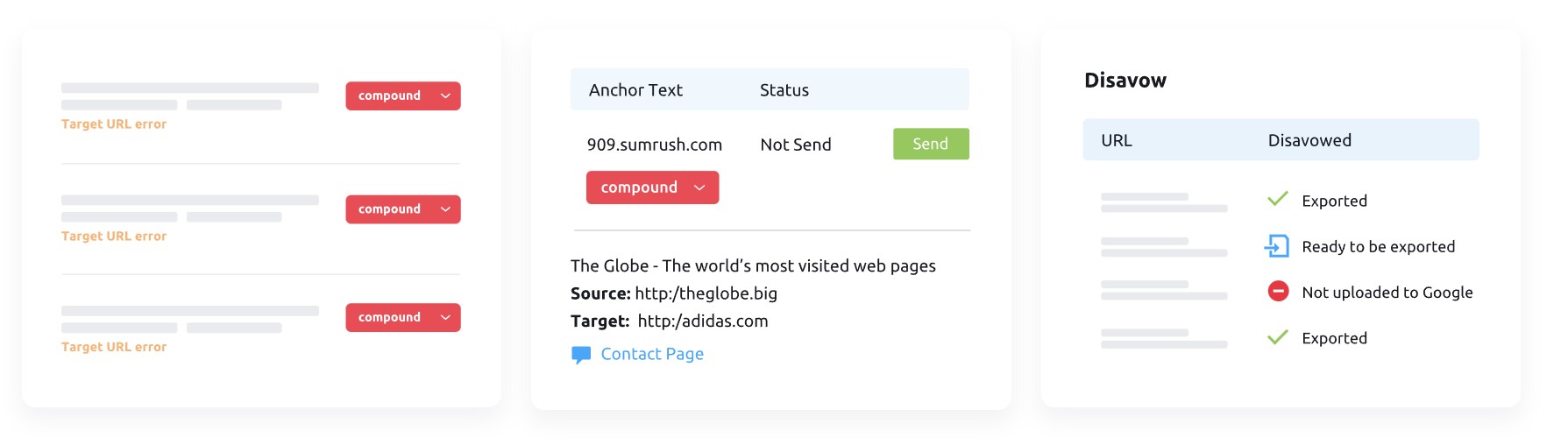
However, not all spammy links are toxic. Many bots mass-link to pages, such as those random websites with walls of gibberish and dozens of links you see floating around. Google is not going to punish you for someone else’s mistakes, so it will simply devalue that link without affecting the overall rating of your site. To summarize, a link is only toxic if it leads to your site’s ranking falling. If it’s just annoying, then it’s only spam.
Google also penalizes sites for manipulative links, or links that are only there to boost the page’s SEO ranking. This has sometimes affected the ratings of SEO-building methods that were previously approved, such as affiliate marketing or guest posting. If Google thinks you’re cynically making a post just to build links, not to share valuable content, it will knock down your SEO ranking.
How do you know if a link is toxic?
There are a few ways to tell how many links leading to your site are toxic. The first is to use an SEO site audit tool that goes over the health of your search engine strategy. Your average SEO guide usually recommends tools such as SEMrush. These tools have a backlink audit function and will give you a score based on the percentage of your backlinks that are toxic.
The other option is to wait until the powers that be at Google discover toxic links and let you know by penalizing you (although this is the less ideal option). Google checks for link quality using its algorithm, Penguin, which automatically reviews links and penalizes sites for toxic ones. There is also a human team that can initiate a manual action, or penalty, if their monitoring uncovers spam activity or someone else reports your site.
Getting a penalty from Google via either Penguin or a manual action will ding your site’s overall SEO ranking. However, you can review those penalties, eliminate the toxic links, and contest the penalty, which will hopefully get your shiny old ranking back.
How do I remove a toxic link from my website?
Let’s say you accidentally hired an irresponsible SEO firm, or Google is unfairly punishing you for a content marketing strategy you thought was legitimate. A penalty for toxic links doesn’t mean that your SEO ranking will suffer forever, and you can appeal the punishment.
If you think Google unfairly punished you for a link that is valid, such as a guest post that you did to share content and happened to link back to your site, you can request a manual review. However, reviews can take up to a month to process, so don’t do this except for links that you are sure are valid and that you want to keep.
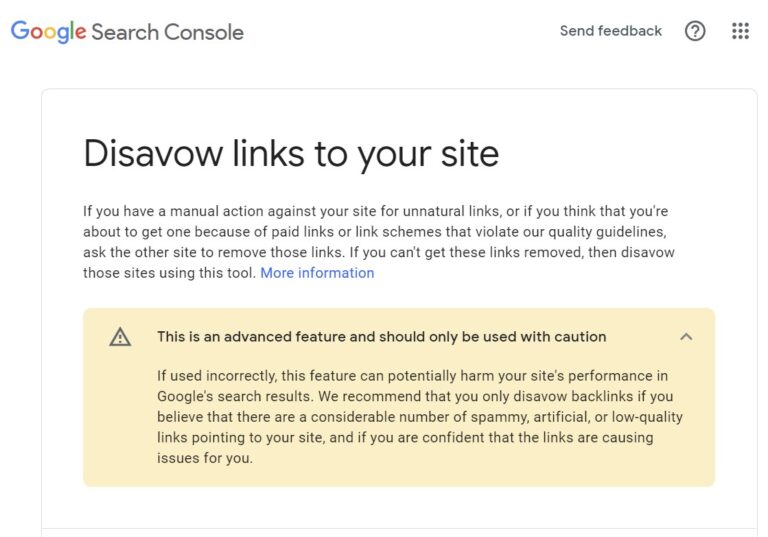
If you notice spammy links that aren’t valuable to your site, you can get rid of them by disavowing them. In the context of an SEO guide, disavowal is the process of getting rid of links to your site. To begin this process, go to the Google Search Console and find the “Disavow Backlinks” section. Then, list the links or entire domains that you want to disavow, launch the tool, and upload the file that it generates.
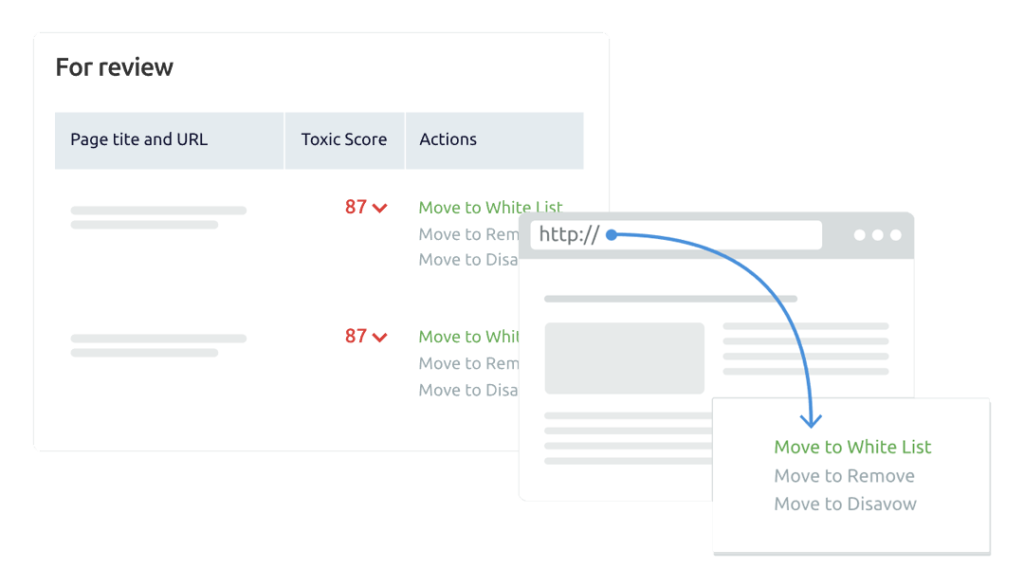
Be sure to follow the formatting outlined in the Help article if you want this to succeed (you can also copy and paste from tools such as Google’s link report or SEMrush to make it easier). If you are disavowing links in response to a penalty from Google, appeal the penalty with an outline of what you’ve done to get rid of those harmful links to get your old ranking reinstated.
Disavowing bad links can help boost your Google search rankings by getting rid of penalties, but if you get rid of too many links, your ratings will slide. Google recommends using the disavow process as a last resort and trying to contact the third party and removing links that way first. You also don’t need to disavow every link that is bad. Google understands that many spam sites add links for no reason and will just ignore those links instead of affecting your ranking.
The Last Word on Toxic Links
Every SEO guide worth its salt will warn you away from strategies such as paying for backlinks or building spam sites. Google penalizes toxic or harmful links that are spammy or manipulative. Be sure to regularly check the quality of your backlinks using an auditing tool such as SEMrush, and manually removing or disavowing links that affect your ranking.
What do you think about this article? #speakyourmind


