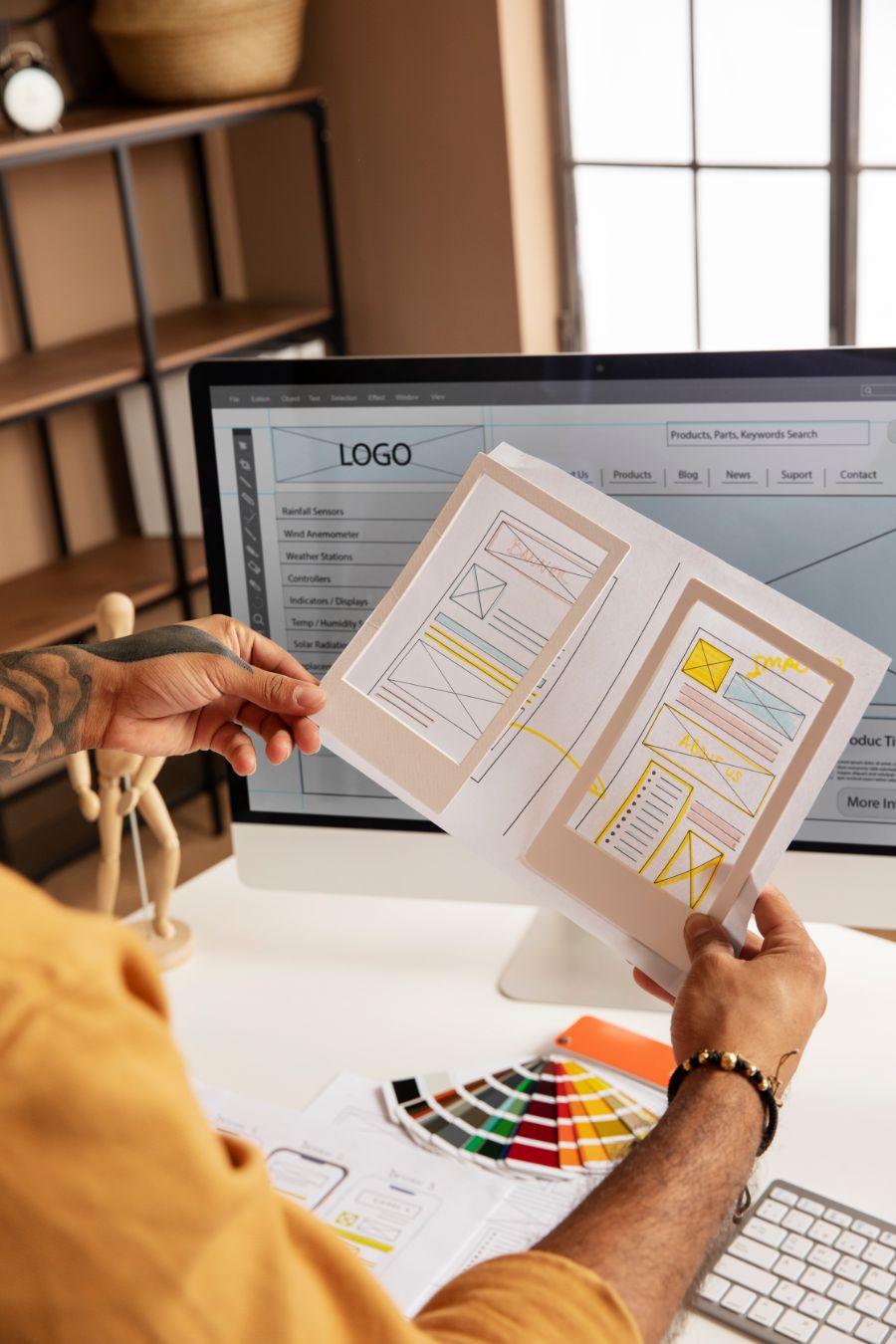In today’s digital age, the choice between Squarespace vs Wix and WordPress for building and managing an online presence is more crucial than ever. Each platform offers unique features and capabilities, directly impacting the success of various ecommerce and blogging ventures. The decision can significantly affect a business’s ability to engage with its audience, streamline operations, and drive growth. Understanding the pros and cons of Squarespace, WordPress, and Wix is therefore essential for anyone looking to establish or upgrade their online space.
This article will explore the key differences between Squarespace, WordPress, and Wix, providing insights into their respective features, pricing models, and overall usability. We will delve into a comprehensive head-to-head feature comparison, followed by a detailed overview of pricing for each platform. Readers will also discover the advantages and disadvantages of each service, enabling informed decision-making. Concluding with final thoughts and recommendations, this breakdown aims to guide business owners, bloggers, and digital creators in choosing the right platform to meet their specific needs.
Introduction to WordPress
WordPress is a robust content management system that powers over 43% of the web, offering a versatile platform for websites, blogs, portals, and even applications. Its appeal lies in the balance between user-friendly interfaces for non-developers and complex under-the-hood capabilities for developers, making it a flexible choice for a wide range of online projects.
Capabilities
WordPress is designed to be adaptable, supporting a variety of website types from personal blogs to large enterprise websites. Users can enhance their sites with themes and extend functionality with plugins, tailoring their online presence to meet specific needs. Additionally, WordPress is a global platform, available in more than 70 languages, ensuring accessibility for users worldwide. It also stands on the principles of open-source software, offering freedoms to use, modify, and distribute the software in any way users see fit.
Ideal Users
The platform caters to a diverse audience. Bloggers, small business owners, and freelancers find WordPress particularly beneficial for its ease of use and extensive features. With themes and plugins, users can easily create professional portfolios, business sites, or personal blogs. Moreover, WordPress is a popular choice among educational institutions and non-profits for its cost-effectiveness and powerful features[7].
Customization Flexibility
WordPress excels in customization flexibility. Users can choose from hundreds of pre-made templates and use drag-and-drop tools to organize content and media. For those with more specific needs, WordPress allows the creation of custom post types, taxonomies, and metadata. The platform supports high-resolution media and offers extensive storage options, making it ideal for media-rich sites. With over 50,000 plugins, the possibilities for extending a WordPress site are nearly limitless, allowing users to tailor their sites to exact specifications.
Introduction to Squarespace
Squarespace is recognized for its user-friendly design and robust content management system (CMS), allowing individuals and small businesses to create and manage websites without extensive coding knowledge. It offers a straightforward drag-and-drop interface that simplifies the process of designing and customizing a website. With a variety of templates and design options, Squarespace enables users to craft a unique and visually appealing online presence that mirrors their brand or personal style.
Capabilities
Squarespace stands out as a versatile platform capable of supporting a wide array of website types, from personal blogs to comprehensive e-commerce sites. It provides a rich array of e-commerce features, including options for selling products and services directly through the website. Additionally, each template design supports major content types like galleries, blogs, commerce, and more, ensuring that users can tailor their sites to meet specific needs. The platform is also equipped with advanced features such as video and background banners, animation options, and an extensive range of content blocks and modules.
Ideal Users
Squarespace is particularly well-suited for individuals and small businesses that seek to establish a professional online presence without needing deep technical expertise. The platform’s ease of use and comprehensive template options make it ideal for creators, entrepreneurs, and freelancers who want to showcase their work or services effectively. Moreover, its robust e-commerce solutions cater to business owners looking to expand their sales online, providing an integrated environment for managing products, services, and customer interactions.
Customization Flexibility
One of the key strengths of Squarespace is its high degree of customization flexibility. Users can personalize their website’s design, content, and functionality to align with their specific preferences and needs. The platform offers a wide range of customizable templates, and with the Squarespace Fluid Engine, users gain even greater control over design details, enabling precise adjustments down to the pixel. Additionally, for those with some coding knowledge, Squarespace allows the injection of custom CSS and JavaScript, providing the tools necessary to achieve more advanced customizations.
Introduction to Wix
Wix is widely recognized for its extensive functionality that allows users to create and grow their online presence effectively. With a user-friendly interface, Wix offers a comprehensive solution for building websites that range from simple blogs to complex e-commerce platforms. The platform’s intuitive editor enables users to customize every aspect of their site’s design to match their vision, making it accessible even to those without any coding experience.
Capabilities
Wix’s capabilities are robust, catering to a diverse range of website needs. Users can create various types of landing pages to generate leads and drive traffic, customize site elements like buttons to enhance user engagement, and utilize AI tools for generating unique text content for their pages. Additionally, Wix includes features like pop-ups to highlight important information or promotions and comprehensive SEO and marketing tools that support business growth at every level.
Ideal Users
Ideal for small businesses, bloggers focusing on content, and individuals looking to establish a personal online presence, Wix provides a platform that combines ease of use with powerful customization options. Users can enjoy the process of building their site using Wix’s drag-and-drop editor, which requires no prior coding knowledge. This makes Wix particularly appealing to creatives and entrepreneurs who wish to inject their personal style and ideas into their websites.
Customization Flexibility
Wix excels in customization flexibility. The platform offers more than 800 free pre-designed templates and an array of elements like text, images, buttons, and galleries that can be easily added and edited. These features are complemented by Wix’s Velo, a full-stack development platform that allows for deeper customization and functionality, enabling users to build professional web apps and enhance their site’s capabilities.
Wix continues to empower millions of users worldwide, providing a scalable solution that supports a variety of business and personal website needs. With its market-leading tools and user-centric design, Wix stands out as a top choice for those looking to create a distinctive and effective online presence.
Head-to-Head Feature Comparison
Ease of Use
When comparing the ease of use among Squarespace, Wix, and WordPress, each platform offers distinct experiences tailored to different user needs. Squarespace is highly praised for its straightforward drag-and-drop editor, which is enhanced by a grid overlay for precise element alignment, making it the easiest website builder tested and an excellent value for money[34][31][37]. This ease of use extends to its design process, where users can select from nearly 20 pre-designed section types, offering significant creative control[34][31][37].
In contrast, Wix is also user-friendly, providing over 500 mobile-friendly, plug-and-play design themes. These can be customized using simple drag-and-drop tools, making it a great choice for those new to website building[35][33][39]. However, once a site is published, users cannot switch to a completely new template, which might limit flexibility post-publication[33][39].
WordPress, while offering the most design options, presents a steeper learning curve. It requires initial setup, including installation and hosting arrangements, and does not feature a built-in drag-and-drop editor. Users benefit from coding knowledge, as customization primarily occurs through backend settings or code editing[34][35][37][39]. This makes WordPress less suited for beginners compared to Squarespace and Wix.
Design Options
Squarespace and Wix both provide extensive design options, though in different capacities. Squarespace offers around 40 sleek, modern templates, which, despite being fewer in number compared to Wix, are visually stunning and cater well to visual brands and style-focused users[33][39]. Wix, with its vast library of over 500 templates, provides a broader range of choices initially but lacks the ability to change designs after publishing[33][39].
WordPress stands out with its nearly limitless design possibilities, supported by thousands of themes and plugins that allow for extensive customization. This makes it highly appealing for users who wish to continuously evolve their site’s design and functionality[35][33][39]. However, the selection process can be overwhelming for newcomers, often requiring considerable time investment to explore and implement desired themes and plugins[35][39].
Support
Support structures vary significantly across these platforms. Squarespace and Wix offer structured support systems including comprehensive help centers and customer service teams. WordPress, being an open-source platform, relies heavily on community-based support. Users often turn to forums, tutorials, and third-party experts for assistance, which provides a rich, albeit sometimes inconsistent, support experience.
Comparison Matrix
To visually summarize the differences:
Feature | Squarespace | Wix | WordPress |
|---|---|---|---|
Ease of Use | Best for beginners, intuitive | User-friendly, limited post-publish flexibility | Requires setup, coding knowledge beneficial |
Design Options | 40+ stunning, style-focused templates | 500+ templates, no design swap after publish | Nearly limitless, highly customizable |
Support | Structured support system | Structured support system | Community-driven, varied resources |
This matrix provides a clear, comparative view, helping users understand which platform might best meet their specific needs based on ease of use, design options, and available support.
Pricing Overview and Comparisons
Plans and Pricing
When evaluating the pricing structures of Squarespace, Wix, and WordPress, each platform presents a range of options tailored to different user needs and budgets. Squarespace offers three main plans ranging from $16 to $49 per month, billed annually. The entry-level Personal plan at $16 per month is suitable for simple personal sites or portfolios, while the Business plan at $23 per month or higher is necessary for online sales capabilities. Wix provides a broader spectrum, with Website plans from $13 to $39 per month for bloggers or promotional websites, and Business & Ecommerce plans ranging from $23 to $49 per month for full e-commerce functionality[41][44]. WordPress, while free for its basic framework, involves additional costs for hosting, themes, and plugins. Hosting costs can start as low as $2.95 per month with services like Bluehost, which includes a custom domain for the first year[40][41][43][44].
Value for Features Provided
Assessing the value for features provided by each platform, Squarespace is often recognized as the best value for money, especially for users seeking an all-in-one solution with minimal need for external add-ons[40][43][44]. Wix’s free plan, although limited in features, allows users to maintain a basic site indefinitely, but for more advanced features like removing ads and accessing more storage, upgrading is necessary[40][41]. WordPress offers the most control over costs, with potential for very low expenses if one opts for minimal features, but costs can rise with the need for advanced plugins and increased traffic handling[40][41][44].
Incorporating the special user request, below is a comparison matrix that visually summarizes the pricing and value for each platform:
Platform | Pricing Range | Free Option | Best for Value |
|---|---|---|---|
Squarespace | $16 to $49 per month | No (14-day free trial available) | Comprehensive all-in-one solution |
Wix | $13 to $159 per month | Yes (with limited features) | Flexible plans with scalable options |
WordPress | Varies (as low as $2.95 per month for hosting) | Yes (additional costs for features) | Maximum control and customization |
This matrix highlights the key pricing details and the relative value each platform offers, aiding users in making an informed decision based on their specific needs and budget constraints.
Advantages and Disadvantages of Each Platform
WordPress Pros and Cons
Advantages:
- Cost-Effective Solution: WordPress is known for being a relatively inexpensive web development option, especially when using WordPress.org
- User-Friendly: It offers an intuitive user interface that makes site management accessible even to those without extensive technical knowledge
- Highly Customizable: With over 60,000 plugins, users can greatly enhance their site’s functionality
- SEO Optimization: Access to powerful SEO plugins like Yoast SEO ensures that sites are optimized for search engines right from the start
- Responsive Design: The platform supports responsive themes that adapt well to mobile devices, crucial for modern web browsing
Disadvantages:
- Overwhelming Options: The vast array of themes and plugins while beneficial can also be overwhelming and confusing for new users
- Continuous Updates: Frequent updates are necessary for security and functionality but managing them can be challenging
- Security Concerns: Being popular also makes WordPress a common target for hackers, necessitating regular security updates and vigilance
- Potential High Costs: While WordPress itself is free, costs can accumulate when using premium themes, plugins, or custom development
Squarespace Pros and Cons
Advantages:
- Ease of Use: Squarespace is highly praised for its user-friendly interface, making it ideal for beginners
- Design and Aesthetics: Offers over 100 beautifully designed templates that are both professional and easy to customize
- All-in-One Platform: Users appreciate the convenience of having hosting and domain services included, simplifying the web building process
- E-commerce Support: Despite some limitations, Squarespace provides robust e-commerce tools that are sufficient for small to medium-sized online stores
Disadvantages:
- Limited Customization: While templates are aesthetically pleasing, they offer limited customization options which can be a drawback for some users
- Higher Cost: Compared to other platforms, Squarespace can be more expensive, especially when considering transaction fees on certain plans
- Limited Third-Party Integrations: The platform does not support as many plugins and extensions as its competitors, which could restrict functionality
Wix Pros and Cons
Advantages:
- Intuitive Drag-and-Drop Interface: Wix is renowned for its easy-to-use interface that allows for quick website setup without any coding knowledge
- Rich Template Collection: Provides a wide range of customizable templates suited to various business needs
- Extensive App Market: Offers numerous apps and plugins through the Wix App Market, enhancing site functionality
- Regular Updates and Features: Continuously updates its platform to include the latest web design trends and tools
Disadvantages:
- Template Lock-In: Once a template is chosen and the site is published, switching templates requires starting over, which can be limiting
- SEO Limitations: Although improvements have been made, Wix still faces some limitations in SEO capabilities compared to more flexible platforms
- Performance Issues: Sites with high levels of customization or heavy media content may experience slower load times, impacting user experience
- Scaling Limitations: As businesses grow, they may find Wix’s features insufficient for large-scale e-commerce needs, prompting a platform switch
By understanding the specific advantages and disadvantages of WordPress, Squarespace, and Wix, users can make more informed decisions that align with their unique web development needs and business goals.
Final Thoughts and Recommendations
Through meticulous comparison and analysis, this article has illuminated the strengths and weaknesses of Squarespace, Wix, and WordPress, providing a comprehensive guide to assist individuals and businesses in selecting the most suitable platform for their unique online presence needs. With each platform offering distinct advantages, from WordPress’s unparalleled customization capabilities to Squarespace’s stylish design-centric approach and Wix’s unparalleled user-friendliness and extensive template collection, the choice heavily depends on the specific requirements, technical proficiency, and budget constraints of the user. The decision to select a platform should align with the user’s long-term goals for growth, engagement, and scalability, ensuring their online venture is both successful and sustainable.
As we conclude, remember that the right platform acts as the cornerstone of your digital footprint, influencing not just the aesthetics of your website but its functionality, user engagement, and ultimately, the success of your online endeavor. Making an informed choice requires weighing the pros and cons in light of your own needs. For those still uncertain, or seeking more personalized guidance, scheduling a consultation can provide tailored advice to navigate this crucial decision. Embrace the journey of building or enhancing your online presence, equipped with the knowledge that you’ve chosen the most fitting platform to support your digital aspirations and business objectives.
FAQs
If you’re looking for the most economical option and want complete control over your website’s budget, WordPress might be your best choice. It tends to be cheaper than Wix and Squarespace if you are willing to search for the best deals. However, WordPress’s costs can vary significantly based on your site’s needs. In contrast, Wix and Squarespace provide more predictable pricing structures.
WordPress is superior if you need extensive customization capabilities, thanks to its wide array of themes and plugins. This makes it highly flexible but potentially overwhelming for beginners. On the other hand, Squarespace offers a simpler, drag-and-drop interface that makes customization easier, though it has fewer advanced features than WordPress.
WordPress is particularly strong in offering control and flexibility, thanks to its open-source nature and a vast library of plugins, available on both WordPress.org and WordPress.com. In contrast, Wix provides an all-in-one solution that includes website building and hosting but is less flexible than WordPress.
Wix is generally more flexible and customizable than Squarespace. Both platforms support drag-and-drop functionality, but Wix allows for more personalization and design options, giving you greater freedom in crafting your site.
- [1] –https://www.websitebuilderexpert.com/website-builders/comparisons/wix-vs-squarespace-vs-wordpress/
- [2] –https://www.nerdwallet.com/article/small-business/wix-vs-squarespace-vs-wordpress
- [3] –https://www.reddit.com/r/podcasts/comments/gh1wrd/alright_everyone_wordpress_wix_or_squarespace/
- [4] –https://wordpress.org/about/features/
- [5] –https://wordpress.com/features/
- [6] –https://developer.wordpress.com/docs/platform-features/
- [7] –https://www.quora.com/Who-are-the-users-of-WordPress-and-which-purposes-do-they-use-it-for-not-brand-names-but-types-of-users-like-bloggers
- [8] –https://fuelthemes.net/2016/01/14/6-types-people-use-wordpress/
- [9] –https://wordpress.com/forums/topic/why-do-users-have-to-be-wordpresscom-users/
- [10] –https://www.blogmarketingacademy.com/divi-theme-review/
- [11] –https://wordpress.com/forums/topic/whats-the-best-most-flexible-theme-for-customization/
- [12] –https://wordpress.org/support/topic/easier-and-more-flexible/
- [13] –https://www.squarespace.com/feature-index
- [14] –https://support.squarespace.com/hc/en-us/articles/5237452094989-Everything-you-can-do-with-Squarespace
- [15] –https://firstsiteguide.com/squarespace-review/
- [16] –https://www.squarespace.com/blog/brand-audience
- [17] –https://www.similarweb.com/website/squarespace.com/
- [18] –https://www.squarespace.com/blog/find-your-target-audience
- [19] –https://www.mehdiaoussiad.com/blog/how-customizable-is-squarespace
- [20] –https://medium.com/@mehdiaoussiad/how-customizable-is-squarespace-9a4351d9c86
- [21] –https://www.quora.com/How-flexible-is-SquareSpace-with-designing-websites
- [22] –https://www.wix.com/features/main
- [23] –https://firstsiteguide.com/wix-review/
- [24] –https://support.wix.com/en/article/wix-stores-an-overview-of-store-features
- [25] –https://meetanshi.com/blog/cms-statistics/wix/
- [26] –https://www.sitebuilderreport.com/wix-statistics
- [27] –https://medium.com/@servervaluee/how-popular-is-wix-a-look-at-its-market-share-and-user-base-ed7e71d5e1b2
- [28] –https://support.wix.com/en/article/wix-editor-customizing-your-sites-theme-and-design
- [29] –https://support.wix.com/en/article/wix-stores-adding-and-customizing-product-options
- [30] –https://www.youtube.com/watch?v=yJ-9IX2mnuE
What do you think about this article? #speakyourmind